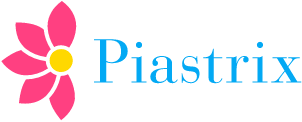Users' Choice
Olimp – Overview & Rating



Olimp.com operates in 14 languages: Chinese, English, French, Georgian, Italian, Kazakh, Kyrgyz, Portuguese, Romanian, Russian, Spanish, Turkish, Uzbek and Ukrainian.
Today, players often compare new and experienced bookmakers who have been working for many years. The question is, who is better: experienced companies that know their business or new ambitious ones that are streaming new services. At this point, we will talk about a bookmaker, which is experienced enough to impress you. Olimp is in the industry for more than a decade. As the company confirms, Olimp is considered one of the largest betting companies. Olimp, working with the best companies in the world, tries to present its players with the latest products in the gaming industry.
Olimp started its work in 2004. The bookmaker is focused on such countries as Russia, Kazakhstan, and other post-Soviet countries. Olimp operates under the license of Curacao. Olimp also provides more than 10 interface languages.
Site and app

The word old-fashioned would characterize the Olimps website in the best way. However, despite this, Olimp provides all kinds of services to its players. The site is not cluttered. Olimp has made its website in a restrained style and color scheme. When you log in to the Olimp website, you will immediately see the company’s logo and the essential sections right away.

Olimp also provides an opportunity for its users to enjoy the gameplay both on a computer and on a mobile phone. In addition to the mobile version of the site, players can also place their bets through mobile applications. Mobile applications can be downloaded both on iOS and on Android. On the main Olimp website, at the very bottom, players can find direct download links. Alternatively, players can download applications in the AppStore or PlayMarket.
Services
Olimp has an extensive selection of sports. Among the games:
- Baseball
- Boxing
- Football
- Darts
- Cycling.
Players can also enjoy games in real-time using live streaming.
Live
On the Olimp website, you can find not only live sports but also the schedule for them. Olimp also has live streaming. In the live schedule section, you can find a large number of games that are happening at the moment. In addition, on the website in the upper-left corner, you can find all the sections related to live events. Among the games:
- eSports
- Badminton
- Baseball
- Water Polo
- Cricket
- Handball.
In addition to sports, there are also casino games. Among the casino games:
- Joker Toker
- Lotus Fortune
- Jucy Fruits
- Hot Fruits 20
- GoldX
- Amazing Factory
- Burning Stars.
You can find the full list on the official Olimp website.
Customer Care
In order for the bookmaker’s work to be stable and effective, the Customer Support Service must work properly. Communication between the bookmaker and the customer should be stable and easy. Olimp offers contact information, postal address, and live chat.
Bonuses
Bonuses have become an integral part of all betting companies. This is what attracts people and gives them the opportunity to try their hand in betting without risk. Among the numerous bonuses and promotions, you can find a 100% Bonus For First Deposit. The only thing that everyone should remember is that you need to look at the relevance of the bonus before you start betting.
Registration

The key to the success of betting companies directly depends on the simplicity and speed of actions. Registration is the part of the process that you want to spend the least amount of time on. In order to register, you need to click on “Join Now”. After that, you need to follow the instructions and fill in the required information.
Financial information
Customers can apply deposits in Olimp in US dollars via Mastercard, VISA, WebMoney, Bitcoin, Piastrix, and Tether. Cards minimum – $0.1; Bitcoin – $60 ; Tether – €83; WebMoney – $1; Piastrix – $1.22. The cards maximum – $717; Bitcoin and WebMoney – unlimited; Tether – €82,161; Piastrix – $703. The process is usually instantaneous but be advised it may take up to 1 hour. There is no commission.
The withdrawal is being made via different methods. The minimum – $2. The maximum – $703. The processing takes about one day. There is no commission either.
Olimp accepts 18 currencies including:
- Euro,
- Russian ruble,
- US dollar,
- Ukrainian hryvnia,
- Chinese yen,
- Turkish lira.
Reliability and safety
Olimp has a license of Antillephone N.V. sublicense. This license implies a guarantee of reliability and safety. In the 21st century, it is difficult to trust just one word and just trust the bookmaker. Customers need proof! This is where the licenses and regulations under which the company operates come to the rescue. In the case of Olimp, users can be safe for their personal data and transactions carried out.
What do we suggest?
We would recommend Olimp work to prevent delays during deposit and withdrawal processes. Even though it is a natural thing to occur, we believe it would prevent conflict with customers and reduce any possible complaints from those customers.
Olimp offers sports betting, in-play betting, betting on virtual sports, casino, live casino, vide poker, TV games and other games. The same services are available in mobile mode. The iOS mobile app offers only sports betting and TV games options. It can be found in the App Store. The Android app offers all services available in web version except for betting on virtual. The Android app can be downloaded directly from the bookmaker’s website.
Deposit
You can fund deposits in Olimp in US dollar via VISA, Mastercard, WebMoney, Piastrix, Bitcoin and Tether. The minimum deposit sum is $0.1 for cards; $60 for Bitcoin; €83 for Tether; $1 for WebMoney; $1.22 for Piastrix. The maximum limit for $717 for cards; unlimited for Bitcoin and WebMoney; €82,161 for Tether; $703 for Piastrix. The processing is usually done instantly but may take up to 1 hour. The bookmaker charges no commission for deposits through your payment methods may charge a fee.
Withdrawal
The withdrawal in US dollar can only be made via Piastrix. The minimum withdrawal sum is $2. The maximum limit is $703. The processing is usually done within 24 hours. The bookmaker charges no commission for withdrawals, though your payment methods may charge a fee.
| Deposit | Withdrawal | |||||
|---|---|---|---|---|---|---|
| Sum | Time | Commission | Sum | Time | Commission | |
 |
from $0.1 to $717 | instant (up to 1h.) | 0% [1] | - | - | - |
 |
from $0.1 to $717 | instant (up to 1h.) | 0% [1] | - | - | - |
 |
from $60 to unlimited | instant (up to 1h.) | 0% [1] | - | - | - |
Olimp accepts 18 currencies including US dollar, Euro, Russian ruble, Ukrainian hryvnia, Turkish lira and Chinese yen.
as an arbitrator
Confiscate winnings
You can learn about the feedback and opinion on sum withdrawals and betting in Sportsbet in the “Feedback” and in the comment to the review. Learn here about the experience of Sportsbet users. Share your experience with everyone.
To use the Cash Out function, your bet slip must be turned on. After the Bet slip is activated, it will open on the right upper side of the page, click on the «History» within the Bet slip. To get your payment via the Cash-Out function, please click on the «Cash Out» button and agree with the suggested amount. After you confirm the request, Cash Out is carried out. If a request has been successfully sent, the defined amount will be immediately deposited into your account and a confirmation message will be shown.
All you need to do is sign up and claim your welcome bonus.
After your deposit money will appear on your account and you will see it on the top panel of the website.
Unfortunately, at the moment there are no free bets on Olimp.