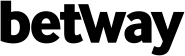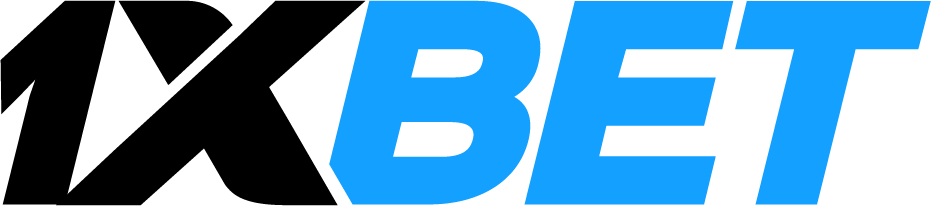Users' Choice
How to Change, Unlink & Add Phone Number on 1xBet: Complete guide

In online betting, Security and accessibility are paramount concerns for users. One popular platform that emphasizes these aspects is 1xBet. With its array of features and services, including account management options, understanding how to add, change, or unlink your phone number on 1xBet can greatly enhance your experience. In this guide, we’ll delve into each of these processes to ensure you can manage your profile with ease. Log in & Add Your Phone Number to the 1xBet Account!
How to Add a Phone Number to Your 1xBet Account?
Adding a SIM number to your profile is a straightforward process designed to enhance the Security and accessibility of your account. Follow these steps to seamlessly integrate your number:
- Log in to Your Personal Cabinet: Access your profile by logging in to your personal cabinet using your credentials.
- Navigate to the Security Section: Once logged in, locate and navigate to the Security section within your profile settings.
- Select Bind Number: Within the Security section, look for the option to Bind Number. Click on this option to proceed with adding your phone.
- Enter Your Phone: A field will appear where you can enter your phone. Input your number accurately.
- Confirm Your Number via SMS: After entering your phone, 1xBet will send a confirmation code to the provided number via SMS. Input the code to verify and bind your number to your profile successfully.
By following these steps, you’ll have added an extra layer of Security to your 1xBet profile, enabling easier account recovery and verification processes.
Register and Bet on 1xBet Ghana!How to Change Your Phone Number on 1xBet?
Changing your registered number on 1xBet may become necessary due to various reasons, such as switching to a new number or losing access to your current one. Here’s how you can make the change:
- Access Your Personal Cabinet: Begin by logging in to your profile and navigating to your personal cabinet.
- Go to the Security section: Within your profile settings, locate and select the Security section.
- Choose Assign Number: Look for the option to Assign Number where you can change your phone.
- Provide New Information: Enter your new number in the designated field.
- Verify the Change: 1xBet will send a confirmation code to your old phone number via SMS to authenticate the change. Input the code when prompted, and your number will be changed.
Alternatively, if you’ve lost access to your old number, you can seek assistance from 1xBet’s customer service. Contact them via email or phone, and they will guide you through editing your phone number. An ID or passport will probably be needed.
How Can You Unlink Your Number From 1xBet?
There may come a time when you wish to unlink your number from your profile, perhaps to stop receiving SMS notifications or for other personal reasons. Here’s how you can proceed:
- Contact Support: Unlike adding or editing a phone number, unlinking your number requires assistance from 1xBet’s customer care. Reach out to them via email or phone and explain your request to unlink your number.
- Provide Necessary Information: Customer support may require some information to verify your identity and account ownership. Be prepared to provide any requested details, such as your username, profile number, and possibly identification documents.
- Request Unlinking: Clearly state your request to unlink your phone number from your page. The team will assist you further in processing this request.
While removing your number might not be as straightforward as adding or changing it, the support team at 1xBet is there to help ensure your account management needs are met.
Contact 1xBet Customer Support Here!Conclusion
Managing your phone number on 1xBet is an essential aspect of maintaining Security and accessibility for your profile. Whether you’re adding, changing, or removing your number, following these guidelines will help you navigate the process smoothly and efficiently.
FAQs
How do you confirm your number in 1xBet?
During registration, write the code received via SMS. If not done during registration, confirm it in your profile settings under Security.
How can I recover my 1xBet Account?
Use the Forgot Password option on the login page or contact support for assistance.
How do I register on 1xBet?
Visit the website, tap Registration, choose a method (phone, email, social networks, or one-click), fill out the form, and confirm your account.
Thanks for your help!
We appreciate your alertness!
You've successfully followed this author. You'll get notifications of his new tips on your registered e-mail.
You've successfully followed this expert. You'll get notifications of his new tips on your registered e-mail.
This means that you will no longer receive notifications about new posts by this author to your e-mail address.
You will no longer be notified of this expert's new tips.