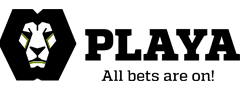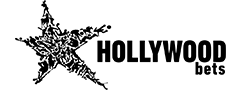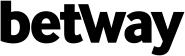Users' Choice
YesPlay Withdrawals – Guides & Methods Withdrawal Money in SA

Yesplay is a popular online betting operator in South Africa, providing their services for over a decade. The bookmaker has quite a few interesting features to offer to clients, including safe and smooth financial transactions. Customers can sign up and deposit or withdraw money using the locally accepted payment systems. In this article, we will explain the details of Yesplay Bet Withdrawal and discuss timeframes alongside other necessary information. Withdraw Funds From Yesplay Account!
Withdrawal Methods on YesPlay in SA
Yesplay site allows customers to make a cash withdrawal through two methods: By transferring to the bank account (EFT) or ATM.
Completing an EFT withdrawal could usually take more time due to the number of steps and additional security measures. However, you can do it online from your room, which is not the case for ATM transfers, which is an offline procedure and requires you to request a voucher number and a PIN to use for cashouts.
Both withdrawal options work under specific requirements, including processing times, service fees, and other details.
Guide to Withdrawing Your Earnings from YesPlay
Before explaining how each withdrawal method works, here’s a general guide to illustrate the procedure:
- Log in to your Yesplay betting account via the site or the mobile app (register if you don’t have any).
- Find the Withdrawals page from the My Wallet section of your menu.
- Select the withdrawal option.
- Provide extra documents (if necessary),
- Type the amount you wish to transfer.
- Complete the withdrawal by clicking on the Submit button.
Keep in mind this information to better understand the unique characteristics required for each method.
Withdraw Your Earnings from YesPlay!Electronic Funds Transfer: Withdrawing from YesPlay via EFT
For an EFT withdrawal, Yesplay customers should complete this step-by-step guide:
- Go to the Yesplay site and log in to your account from any device you have at your disposal.
- From the left corner, tap the Menu icon.
- Select My Wallet and click on the Make Withdrawal button.
- Choose Pay to my Bank Account.
- Select your bank and provide your banking account number.
- To follow the security protocol, Yesplay may ask you to upload proof of your banking account.
- Once uploaded, type the withdrawal amount.
- Double-check the request before it is sent, and hit the Submit button to complete the withdrawal.
Note that Electronic Funds Transfers on Yesplay are possible through the following banks: FNB, Standard, ABSA, and NedBank.
The minimum amount you can withdraw from YesPlay starts from R100. The withdrawal processing time would typically range between 24 and 72 hours. The timeframe solely depends on which bank you use. If you are willing to process a faster withdrawal, select the Instant Money or ATM approach.
Cash Withdrawals: Accessing Your YesPlay Funds via Standard Bank ATMs
To complete a cash withdrawal, you should:
- Open the YesPlay site/app and sign in to your Yesplay betting account.
- Navigate to your wallet from the Menu section.
- Hit the Make Withdrawal button and select the Withdrawal from ATM option.
- Enter the withdrawal amount.
- Click Submit and confirm the withdrawal from your balance.
Yesplay will send you a voucher and PIN number. Take them to the next Standard Bank ATM and utilize them to complete the withdrawal.
It is noteworthy that you can process a cash withdrawal and receive money from the following shops: Spar, Game, Pick n Pay, and Rhino. To withdraw funds from those shops, you will be asked to pay an R10 service fee. Overall, you can withdraw up to R5,000 offline via Instant Money.
FICA Document Submission on YesPlay: A How-To Guide
Yesplay allows withdrawals only for registered and verified accounts, meaning you should complete the FICA verification before attempting to take your winning funds out.
Verifying typically includes providing proof of either your Identity or Address. The former comprises a driver’s license, passport, or local ID, while the latter consists of a bank statement, household bills, and a document proving your physical address.
Make a Withdrawal From Yesplay Account!YesPlay Withdrawal Terms and Conditions on YesPlay
The first important rule regarding payments on the Yesplay site is that you should use the same method when making a deposit and a withdrawal. For instance, if you deposit from the Standard Bank account, you should withdraw funds back to that balance.
Here are other rules and requirements introduced by Yesplay to regulate withdrawal procedures:
- Sometimes, withdrawals could be delayed while the operator is checking your identity-verifying documents.
- Extra verification is required in case your withdrawal amount reaches or exceeds R25,000.
- Yesplay reserves the right to charge 5% (up to R50) from each withdrawal.
- Ensure you link South African banks to your Yesplay account. Withdrawing money via non-SA institutions is not allowed.
- If an incorrect bank account number is given, a fee of R120 will be imposed on the member to correct and reverse the withdrawal.
- If you don’t receive a voucher and PIN, and the money is taken out from your balance, contact Yesplay customer support and make sure you have included all necessary credentials for the withdrawal.
These details are important to follow. They will guarantee a safe and secure transfer of your money between your accounts. What about deposits? What methods are currently supported by Yesplay?
YesPlay Deposit Methods
To deposit money into your Yesplay balance, you can select from various options, including vouchers, debit or credit cards, Instant EFTs, SnapScun, SCode, or ATMs.
Almost every deposit system will provide you with instant deposit except for using an ATM. If you deposit via the latter, keep in mind that the transaction could take up to 24 hours.
The minimum amount you can deposit ranges between R10 and R100, depending on the deposit option.
For example, the minimum deposit amount for 1Voucher or aCoin starts at R10. On the other hand, EFT deposits are accepted and processed from R20, while ATMs require no less than R100. It is worth mentioning that the latter two methods will charge you R10 if you deposit less than the aforementioned numbers.
Deposit on Yesplay Here!Conclusion
YesPlay’s withdrawal mechanisms in South Africa are adeptly designed to strike a balance between user convenience and financial security. On the one hand, the platform offers the Electronic Funds Transfer method, which, while convenient for online payments and available through major banks, can take a bit longer to process (between 24 to 72 hours).
On the other hand, the ATM withdrawal option provides immediacy with its tangible, instant cash transactions and the additional benefit of withdrawing from prevalent shops. However, this comes with certain drawbacks, such as a R10 service fee from specific shops and a cap of R5,000 for Instant Money withdrawals.
Additionally, the FICA document submission, while ensuring security, might be seen as a hurdle for some users. YesPlay also limits payments to South African banks, potentially restricting international users. In essence, while YesPlay’s options are comprehensive, users should weigh the subtle intricacies of each to determine their ideal fit.
FAQs
How do I withdraw money from Yesplay?
Login to your YesPlay sports account, browse withdrawal options from the My Wallet section, select one of the available methods, provide the necessary documents, type the amount, and complete the withdrawal of your funds. Note that for ATM withdrawals, you will receive a special voucher number and a PIN.
How long does a Yesplay withdrawal take?
An offline withdrawal will take no time, as you can simply take your voucher and pin to the nearest stores or ATMs and get instantly paid. Regarding online transfers, note that they could take from 24 to 72 hours.
How can a Yesplay withdrawal be reversed?
If the bank account number provided is inaccurate, the member will be charged a R120 fee to reverse and rectify the transaction.
How do I cancel a Yesplay withdrawal?
Contact the Yesplay customer support team to cancel your withdrawal. You can reach out to the agent via Live Chat, Email ([email protected]), or phone number (+27 21 200 5992).
Thanks for your help!
We appreciate your alertness!
You've successfully followed this author. You'll get notifications of his new tips on your registered e-mail.
You've successfully followed this expert. You'll get notifications of his new tips on your registered e-mail.
This means that you will no longer receive notifications about new posts by this author to your e-mail address.
You will no longer be notified of this expert's new tips.